Want to save time and close more deals? Automating your CRM workflows can make it happen. By automating repetitive tasks like lead assignments, follow-ups, and data updates, you can boost productivity, reduce errors, and deliver a consistent customer experience. Here’s what you need to know:
- Key Benefits of CRM Automation:
- Free up time for your sales team by automating data entry and repetitive tasks.
- Improve accuracy and minimize errors in lead management.
- Ensure every lead gets timely, personalized attention.
- Steps to Build Automated Workflows:
- Define your sales goals (e.g., faster response times, higher conversion rates).
- Map out your sales process to identify tasks that can be automated.
- Set up triggers, conditions, and actions in your CRM (e.g., assign leads, send follow-ups).
- Test, monitor, and adjust workflows to improve performance.
- Leverage AI for Smarter Automation:
- Use AI tools for predictive lead scoring, email personalization, and conversation analysis.
- Track metrics like response times, conversion rates, and task completion to refine your workflows.
Start small, focus on one workflow, and expand as you see results. Automation tools like CRM Copilot.AI can help you simplify processes, boost efficiency, and drive better sales outcomes. Ready to get started? Let’s dive in!
CRM Workflow Automations | Introduction and How to Guide
CRM Workflow Automation Fundamentals
CRM workflow automation simplifies repetitive tasks, saving time and improving accuracy. By reducing manual work, it ensures consistent and efficient customer interactions. Understanding its key elements helps explain how it functions.
Key Components of an Automated Workflow
An automated workflow is built around three main elements:
- Triggers: These are events that initiate the workflow.
- Conditions: Rules that guide how the workflow proceeds.
- Actions: The automated tasks carried out when the set conditions are met.
Building Your Sales Workflow Plan
To create an effective sales workflow, align your CRM automation with your sales objectives. This ensures your efforts directly support your business goals.
Step 1: Set Sales Targets
Define clear, measurable goals for your workflows by focusing on key metrics that influence sales outcomes:
- Response Time
- Conversion Rate
- Sales Cycle Duration
- Task Efficiency
Use your current performance data as a starting point. Aim for incremental improvements that not only deliver quick results but also contribute to long-term growth.
Step 2: Document Sales Steps
Outline your existing sales process to identify areas where automation can make the biggest impact. A thorough understanding of your workflow is key to building a strong automation plan.
1. Create a Process Flow Diagram
Map out every step in your sales process, from capturing leads to closing deals. Include details like task owners, timeframes, resources, and critical decision points.
2. Identify Tasks for Automation
Pinpoint tasks that are repetitive, involve data entry, require consistent formatting, or need regular follow-ups. These are ideal candidates for automation.
3. Set Priorities for Implementation
Focus on automating processes that save the most time, happen frequently, reduce errors, or improve the customer experience. Prioritizing these will maximize the impact of your efforts.
Setting Up CRM Workflows
Once you’ve mapped out your sales process, it’s time to implement CRM automation. Follow these steps to get started.
Step 3: Build Workflow Rules
Using the workflow basics covered earlier, focus on these three components to create effective rules:
Set Up Triggers
Identify the events that will set your automation in motion:
- New lead form submissions
- Changes in deal status
- Updates to field values
- Task completions
- Scheduled events
Configure Conditions
Define criteria to ensure your workflows target the right opportunities:
- Lead score is above 50 points
- Company revenue exceeds $1M
- Job title includes "Director" or higher
- Location aligns with target markets
Define Actions
Workflows with conditional logic can boost lead conversion rates by 27%. Consider these actions:
- Assign leads to sales reps based on territory
- Schedule follow-up tasks with deadlines
- Send personalized email sequences
- Automatically update record fields
- Trigger notifications in connected platforms
Step 4: Check and Adjust Workflows
Before rolling out your workflows, thorough testing is essential. Research shows that 68% of CRM users identify configuration issues during initial testing.
Testing Protocol
- Create a Sandbox
Use a sandbox environment with sample data that mirrors your live CRM system. - Run Multiple Scenarios
Test workflows under different conditions, such as:- Standard lead progression
- Handling exceptions
- Time zone variations
- Integration touchpoints
- Monitor and Optimize
Keep an eye on key metrics and make adjustments as needed:
| Metric | Target Range | Action if Outside Range |
|---|---|---|
| Email Open Rates | >20% | Adjust timing or subject lines |
| Task Completion Time | <24 hours | Revisit assignment rules |
| Lead Leakage | <20% drop-off | Check condition logic |
Critical path analysis reveals that 73% of workflow failures occur at integration points between CRM systems and third-party apps.
Common Adjustment Areas
- Simplify overly complex conditions
- Add exception handling for high-priority clients
- Adjust time zones for scheduled actions
- Review and update user permissions
- Set up real-time alerts for exceptions
Using modular workflow designs can reduce update downtime by 40% compared to traditional structures. These tweaks not only improve your workflow’s reliability but also make your CRM automation more efficient.
sbb-itb-0ae5139
AI Tools in CRM Automation
AI is transforming sales processes by automating CRM workflows and improving efficiency. These tools integrate directly into workflows, helping sales teams save time and focus on closing deals.
AI Features for Sales Teams
Predictive Lead Scoring
AI evaluates hundreds of behavioral and demographic data points to rank leads by their likelihood to convert. According to a 2025 Nucleus Research study, businesses using AI for lead scoring saw a 20% boost in conversion rates and responded to leads 25–35% faster.
Smart Email Automation
AI optimizes email workflows by determining the best send times, personalizing content, and automating follow-ups. For example, a Texas HVAC company using AI email tools cut its follow-up response time by half while increasing open rates by 28%.
Conversation Intelligence
By analyzing calls and interactions, AI helps shorten sales cycles. This feature has been linked to deals closing 25% faster.
Using these AI-driven features, CRM Copilot.AI offers tools designed to make sales processes even more efficient.
CRM Copilot.AI‘s Automation Tools
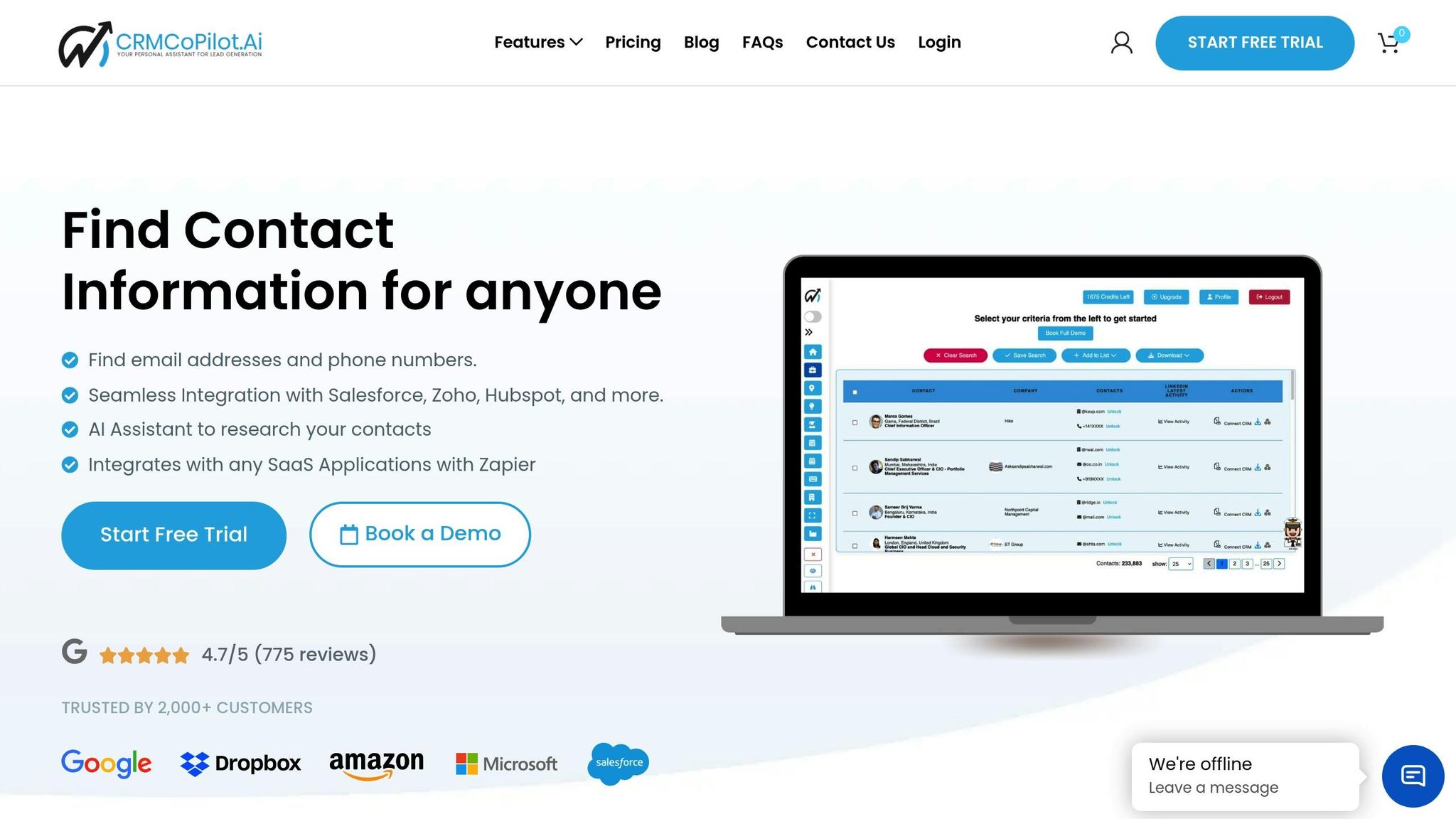
CRM Copilot.AI builds on AI’s core strengths by offering tools that simplify and enhance sales operations:
Intelligent Data Management
The Auto-Clean feature improves data accuracy by removing duplicates, updating outdated records, and standardizing formats. A real estate agency in California reported 40% fewer data errors and saved 12 hours monthly on database upkeep.
Smart Lead Management
Intent Radar monitors engagement signals and triggers workflows automatically.
"Align AI tools with specific KPIs, like reducing follow-up time, to track impact clearly", says Salesforce MVP Jenna Collins.
Automated Workflow Intelligence
Smart Routing assigns leads based on expertise, workload, or territory. A Florida tech startup saw a 30% rise in lead-to-meeting conversions and cut response times for qualified leads by 50%.
Predictive Analytics Dashboard
This dashboard provides real-time insights into deal closures, cross-sell opportunities, and resource planning. Businesses using it have reported a 15–25% improvement in win rates.
Track and Improve Workflow Results
Sales Automation Metrics
CRM Copilot.AI’s Analytics Dashboard provides real-time insights into your workflows by tracking key performance indicators. Here’s what it monitors:
Response Time Metrics
- Average time to respond to leads
- Time taken from initial contact to qualification
- Efficiency in moving leads through sales stages
Conversion Metrics
- Lead-to-opportunity conversion rates
- Opportunity-to-close success rates
- Overall speed of the sales cycle
Quality Indicators
- Accuracy of data
- Task completion rates
- Levels of customer engagement
These metrics help identify problem areas and guide necessary workflow adjustments.
Making Data-Driven Updates
Once you’ve established clear metrics, use the insights to refine your workflows. CRM Copilot.AI’s AI-powered health checks detect where workflows slow down and automatically trigger follow-ups to keep things moving.
The platform also tracks how automation impacts lead management and ensures quality is maintained. It monitors trends and adjusts workflow triggers when patterns shift. Plus, automated A/B testing lets you find the best workflow setups for nurturing leads effectively.
Conclusion: Next Steps for CRM Automation
Once you’ve got your sales automation metrics in place, it’s time to put them into action. Use CRM Copilot.AI’s AI-powered tools to simplify your workflows and keep your customer interactions top-notch.
Here’s how to get started:
- Assess Your Current Workflow: Pinpoint tasks that eat up time, like data entry, follow-ups, or lead scoring, and prioritize automating those.
- Start With One Workflow: Choose a straightforward process to automate first – like lead qualification or initial email responses. For example, CRM Copilot.AI’s Silver plan includes 1,800 email credits annually, perfect for testing this out.
- Track and Adjust: Use CRM Copilot.AI’s event intelligence and ROI tracking to measure results. Adjust your workflows based on performance data, such as response times and conversions.
Balancing efficiency with personalization is essential for successful automation. Thanks to its compatibility with various CRM systems, CRM Copilot.AI ensures smooth integration. Plus, features like AI-verified contact data and real-time checks help maintain data accuracy throughout your sales process.
As your team becomes more comfortable, you can expand your automation strategy. Tools like multi-channel engagement and AI-powered LinkedIn Smart Crawl are excellent for taking productivity to the next level.
FAQs
What are the best ways to identify tasks in my sales process that can be automated in my CRM?
To identify tasks in your sales process that are ideal for automation, start by analyzing repetitive, time-consuming, or manual activities that can benefit from consistency and efficiency. Common examples include lead assignment, follow-up reminders, email sequences, and data entry.
Focus on tasks that:
- Occur frequently and follow predictable patterns, such as sending welcome emails or scheduling follow-ups.
- Require minimal customization, making them easier to standardize.
- Impact team productivity, like updating deal stages or tracking customer interactions.
By automating these processes, you can free up your team to focus on higher-value activities, such as building relationships and closing deals.
What challenges might arise when setting up automated sales workflows in a CRM, and how can you overcome them?
Implementing automated sales workflows in a CRM can come with challenges, but most can be resolved with the right approach. One common issue is poor integration between your CRM and other tools, which can lead to data silos or incomplete workflows. To address this, ensure your CRM supports seamless integrations with the software you rely on, and test these connections thoroughly. Another challenge is designing overly complex workflows, which can confuse your team or cause errors. Start with simple, clear workflows and gradually build complexity as needed. Lastly, resistance to change from your sales team can slow adoption. Provide proper training, demonstrate the benefits of automation, and involve your team in the setup process to encourage buy-in. By proactively addressing these hurdles, you can create workflows that save time and boost productivity.
How can AI improve CRM automation, and which AI features should I use to enhance my sales workflows?
AI can significantly enhance CRM automation by streamlining repetitive tasks, improving lead management, and personalizing customer interactions. By leveraging AI, your sales team can focus more on building relationships and closing deals, rather than spending time on manual processes.
Here are some key AI features to consider integrating into your sales workflows:
- Lead Scoring: Automatically prioritize leads based on their likelihood to convert, helping your team focus on high-value opportunities.
- Predictive Analytics: Use AI to forecast sales trends, identify potential risks, and make data-driven decisions.
- Automated Follow-Ups: Ensure timely and personalized communication with prospects and customers through AI-powered email and messaging tools.
- Customer Insights: Gain deeper understanding of customer behavior and preferences, enabling more targeted engagement strategies.
By incorporating these AI-driven tools, you can optimize your CRM for greater efficiency and productivity, while delivering a better experience for both your team and your customers.

